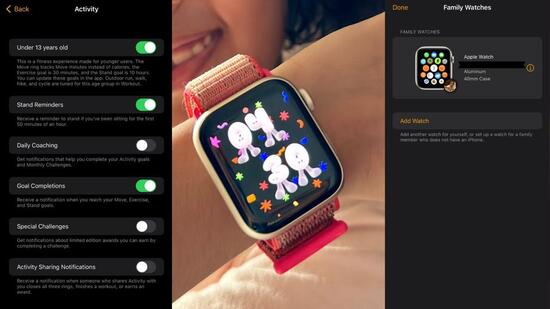“Dad, please charge my Apple Watch”. This conversation is unfolding much sooner than I had expected. This past week, family setup for an Apple Watch for kids that’s gone Live in India did more than what we had bargained for in introducing my daughter to the concept of a phone that isn’t actually a phone. That’s a proposition Apple is going for too, including keeping tabs on the child’s location, Schooltime mode for when they’re studying, and communication via phone calls or messages. From an Apple Watch. For most part, it works well. Too well, in fact.
There’s of course the charm of activity tracking (get them early into the habit of closing rings), as well as Apple’s services including Apple Music. The arrival of Apple Watch For Your Kids in India requires you to have a Reliance Jio prepaid or postpaid connection in the iPhone you’re using to set up an Apple Watch for your child. During the setup (or even later), you’ll be able to add a Jio eSIM to the Watch, with digital KYC, or know-your-customer confirmation (mandatory) method.
It’s convenient, albeit limited in terms of choice. Airtel and Vi do not support the eSIM for Family Setup on the Apple Watch, though they otherwise do support eSIMs on Apple Watch in India. We are still in the early days of this transition, and choice will eventually be available. A trajectory first indicated by the latest generation iPad Pro 11-inch, which has done away with a physical SIM slot and can set up a Jio eSIM plan using eKYC.
A promise of the probabilities
Family setup for the Apple Watch works a bit differently, compared to if you and I were to set up an Apple Watch for ourselves. For starters, a Watch set up in this way isn’t exactly paired to the iPhone it was used to set up. It is instead just linked closely with the family member’s iCloud ID (in this case, it’ll be a child’s account), not the parent’s iPhone. There is no specific kids’ mode (or something on those lines) within watchOS, and instead, there are subtle additions to the experience such as some active, colourful watch faces.
The core functionality, including GPS, voice calls and messages work as long as an eSIM is enabled. health tracking and Apple’s apps, are accessible too. A Family Setup Apple Watch retains most functionalities of watchOS, including Siri, Apple Music, iMessage, Activity app (for under 13 years, minutes of activity instead of calories burnt, is a subtle switch) as well as an ability to install more apps. For communication specifically, you can choose which contacts get synced to the Watch. That should go some way in keeping the phone number registered to your child’s Apple Watch within a close circuit of contacts.
There are some limitations too. Medications, respiratory rate, irregular heart rhythm notifications, ECG, AF History, Cycle Tracking, Sleep, Wrist Temperature, Blood Oxygen, Walking Steadiness, Audiobooks, Remote, News, Shortcuts and the double-tap gesture options aren’t available in Family Time, and with a number of the listed health functionality restricted till the child turns 13. Understandable for children, but this perhaps makes Family Setup less than perfect for elders at home.
The past week has been spent with the child wearing an Apple Watch SE to understand how well this works in the real world. She wears it to her dance classes. She wears it when riding a bicycle. She wears it for her run in the park. She checks her heart rate and feels delighted to finally have a grip on those stats as she excitedly runs around telling everyone at home. Experimentation with watch faces (the Snoopy ones are particularly fun). Can get calls from her friends too. Schooltime is active for when she’s studying.
I’ll be honest – getting my kid to wear, experiment with and get used to an Apple Watch as her go-to smart device, has been easier than I’d imagined. There is a certain sense of responsibility that’s quite apparent (though we’d never say it explicitly to her), likely stemming from an understanding of the capabilities of an Apple Watch on her wrist. All said and done, what doesn’t change is that despite Family Setup for your child, it is still an expensive Apple Watch.
There is genuine utility with GPS tracking for instance. The location sharing is seamlessly integrated within the Find My app (there’s a People tab) – you can see where your child is at the time and set notifications for when they arrive at or depart a particular location.
Schooltime can be enabled according to a schedule, or manually, depending on when it is study time. The watch face changes to one with a yellow dial, and most of the Apple Watch’s functionality is locked away. As are notifications from apps, to reduce distractions. If your child figures out a way to exit Schooltime (I’ll testify, this generation learns fast), you’ll get a notification on your phone.
As inevitable as day after night
It takes only a few days before spam messages and calls turn up on the Jio eSIM registered to the child’s Apple Watch. And since this isn’t an iPhone with the Truecaller app, keeping those at bay isn’t as easy. Secondly, cellular connectivity is an important requirement for Family Setup to work, and unless you sign up for a specific mobile plan for your child’s Watch, it’ll remain incomplete.
Then there is the matter of four apps you’ve to keep tabs on. The child’s Apple Watch core functionality such as Schooltime must be controlled using the Watch app on your iPhone. Then there is Screen Time, to monitor and deploy restrictions for the amount of time they can spend using their wearable and also contacts synced to the Watch. The Health app has tracking metrics, while location will be available in Find My.
For now, the only mobile service provider in India that supports Family Setup is Jio. The context here is, Airtel and Vi, the other two telecom players in the country, otherwise support eSIMs on Apple Watches that are set up without the Family Setup consideration. Perhaps that’ll change in due course.
A concept of value, and convenience
With an Apple Watch in the family setup mode, there is definite potential within the broader contours. First, to be a smartphone-esque companion for your child, at an age when you’d be averse to handing over an actual phone to them. Secondly, parents have a lot of control over what a child can and cannot do on their Apple Watch. In our experience, an ability to keep tabs on where they are in the world, and an ability to communicate via messages or calls (the latter is more convenient, undoubtedly), more often than not will prove the money spent is absolutely worth it.
This is where a rather narrow window of opportunity presents itself. From ages 6 onwards till around age 13 is when an Apple Watch may fit well in your child’s daily routine. Any older, they’d probably demand for their own phone and Apple Watch, not something that’s set up and controlled by their parents’ iPhone. That must be put in perspective with the cost of buying an Apple Watch – the Apple Watch SE starts at ₹29,900, while the Apple Watch Series 9 is priced ₹41,900 onwards.
Nothing takes away from the argument of a Family Setup Apple Watch replacing a smartphone, at least for a child, who you wouldn’t want getting too used to the freedoms of a smartphone, too soon in life. As a watch, and as an experience, it doesn’t get much more refined than this. It is all about justifying the cost, with your child’s routine providing the perspective.